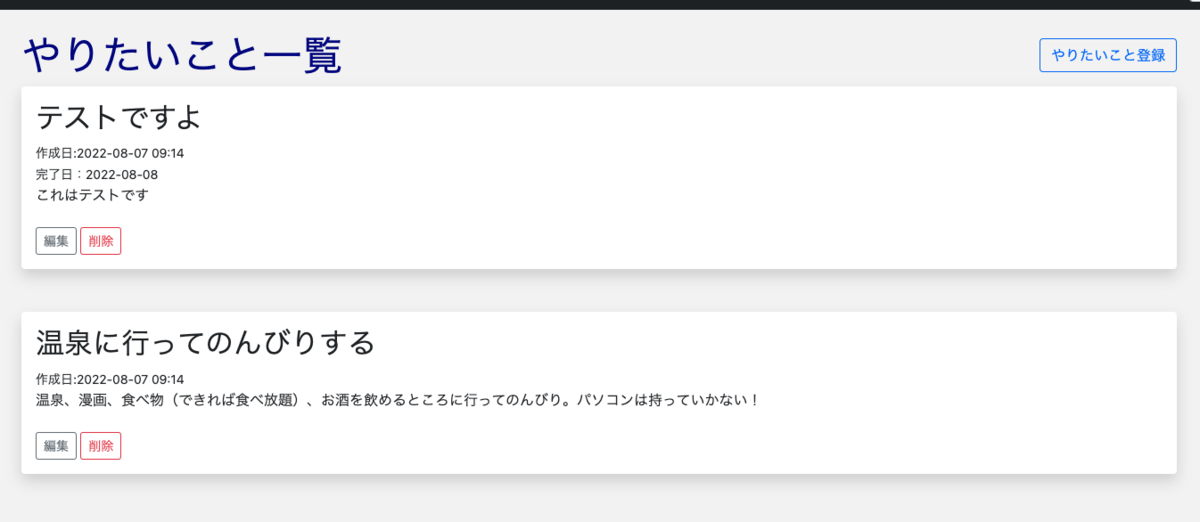備忘録です。
今回は投稿した記事を削除する方法についての備忘録です。

記事の削除
記事をデータベースから削除する
記事の削除は、ページを新たに作るわけではないのでapp.pyにroutingすれば大丈夫です。あとは、deleteボタンを表示したいページでそのdeleteへのリンクを設置すれば完了です。
その1 app.pyでdelete関数を作る
# app.py
@app.route('/aspirations/delete/<int:id>')
def deleat_aspiration(id):
aspiration_to_delete = Aspiration.query.get_or_404(id)
db.session.delete(aspiration_to_delete)
db.session.commit()
aspirations = Aspiration.query.order_by(Aspiration.created_at)
return render_template('aspirations.html', aspirations=aspirations)
その2 deleteボタンを設置したいページにリンクを貼る
# aspirations.html
{% extends "base.html"%}
{% block content %}
<a href="{{ url_for('add_aspiration')}}" class='btn btn-outline-primary float-end mt-2'>やりたいこと登録</a>
<h1 class="mt-4">やりたいこと一覧</h1>
{% for aspiration in aspirations %}
<div class="shadow p-3 mb-5 bg-body rounded">
<h2>{{ aspiration.title }}</h2>
<small>作成日:{{ aspiration.created_at.strftime('%Y-%m-%d %H:%M') }}</small><br/>
{% if aspiration.completed_at %}
<small>完了日:{{ aspiration.completed_at.strftime('%Y-%m-%d')}}</small><br/>
{% endif %}
{{ aspiration.content }} <br/><br/>
<a href="{{ url_for('edit_aspiration', id=aspiration.id )}}" class="btn btn-outline-secondary btn-sm">編集</a>
<a href="{{ url_for('deleat_aspiration', id=aspiration.id)}}" class="btn btn-outline-danger btn-sm">削除</a>
</div>
{% endfor %}
{% endblock %}
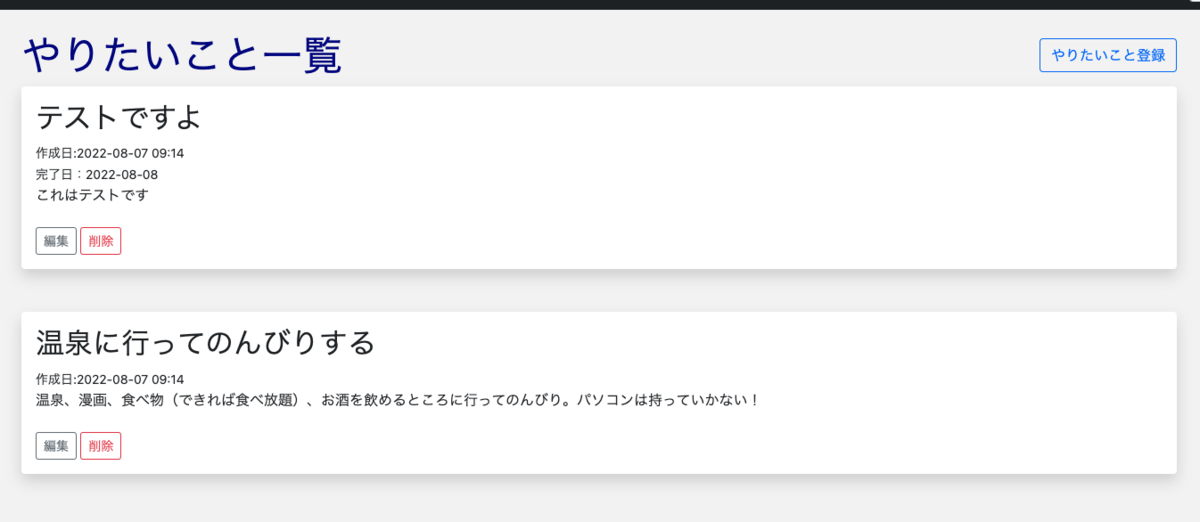
削除ボタン
上記、編集ボタンは編集ページへのリンク、削除ボタンは該当する記事を削除できます。